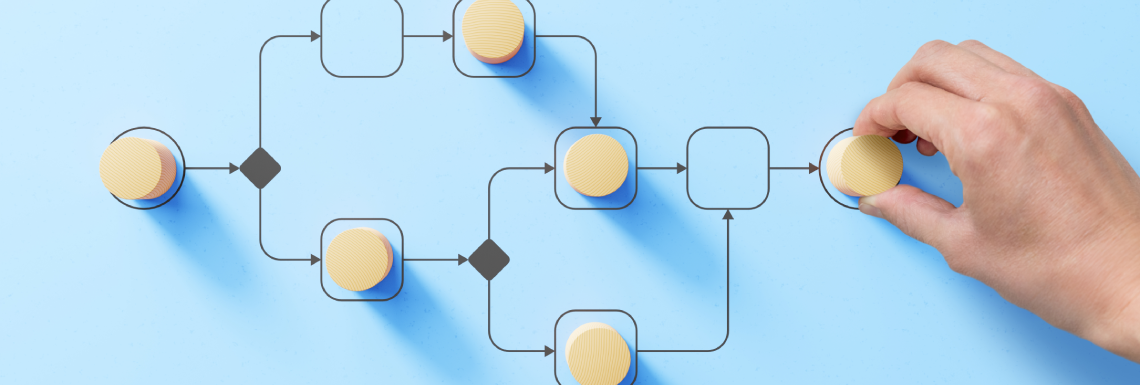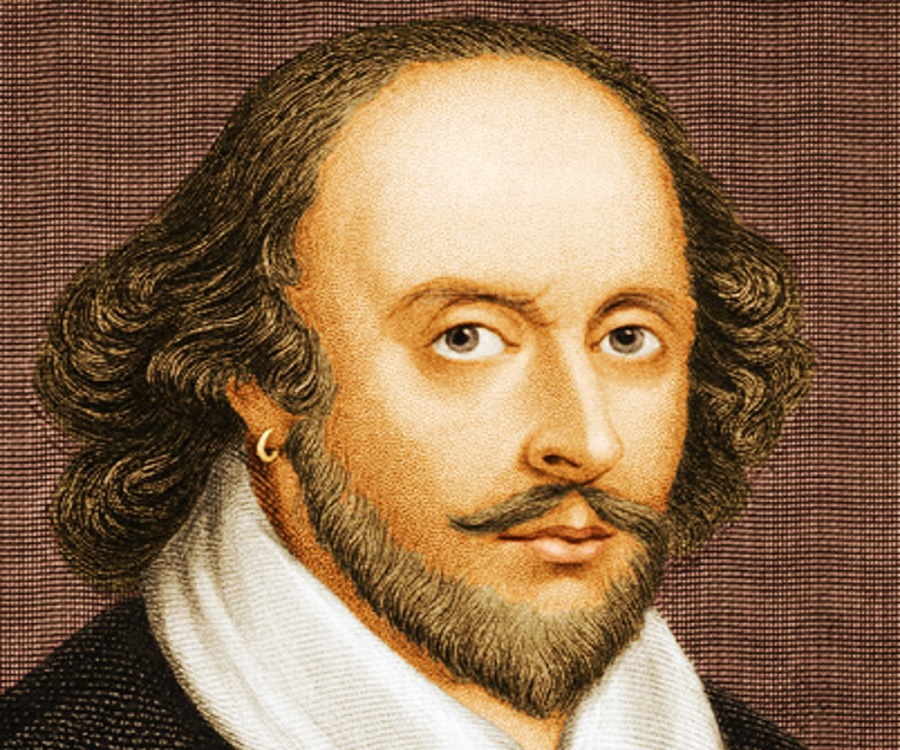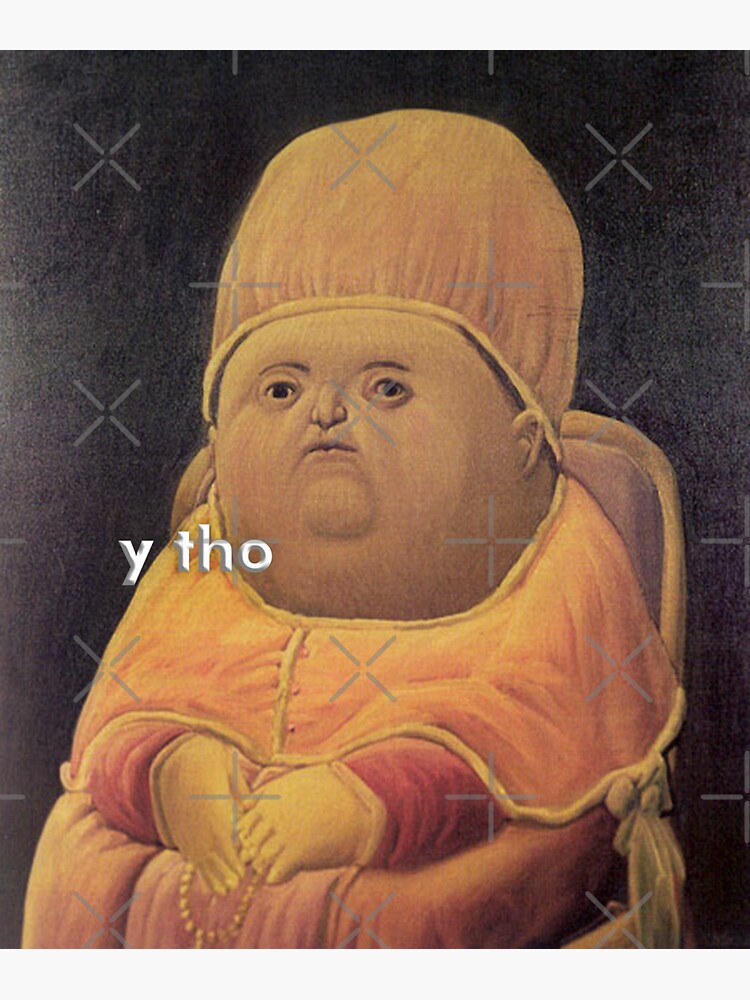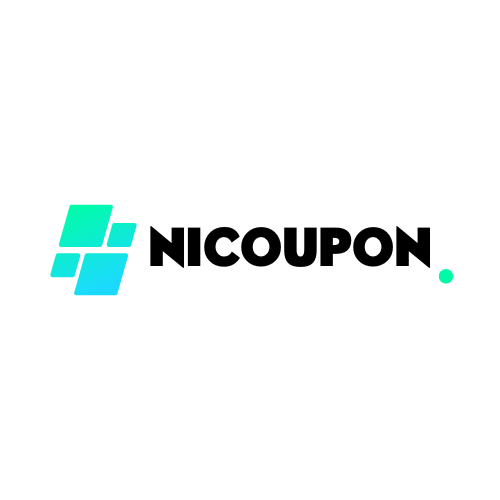How to Get a Sports Media Pass: Step‑by‑Step Accreditation Guide for Photographers, Reporters, and Creators
Who This Guide Helps
This guide explains how reporters, photographers, videographers, and creators can qualify for sports media credentials. You’ll learn how to build proof of work, identify the right decision makers, apply with a professional pitch, and comply with event rules. Because credential policies vary by organizer and level of play, you’ll get adaptable steps for high school, college, and major events, plus alternatives if you’re just starting out [1] [2] .
What a Sports Media Pass Is-and Is Not
A sports media pass (often called a credential) is temporary authorization from an event organizer or league to access restricted areas for newsgathering. It is not a universal license; approvals are event-by-event or season-based and can be refused or revoked. Colleges and governing bodies explicitly reserve the right to deny or revoke credentials and state that prior approval does not guarantee future access [2] . High school associations may use season or year-long credentials and often require background checks and advance RSVP for championships [1] .
Core Eligibility: What Decision Makers Look For
Organizers typically assess whether you are an active member of the press and on assignment for a legitimate outlet. Some public credential systems define a member of the press by recent, verifiable publication of work across formats (articles, photos, video, audio). For instance, one municipal press office requires six or more published items in the prior 24 months to demonstrate active newsgathering-a useful benchmark for assembling sports coverage samples even when applying to private events [3] . College events may further restrict who can submit requests (e.g., only sports editors or photo editors for marquee games) and give preference to outlets that consistently cover the team or sport [2] .
Step-by-Step: How to Get a Media Pass for Sports
1) Define the target event and authority
Identify the specific game or competition, then find who administers credentials: high school associations, university athletic communications/SIDs, tournament committees, or pro team media relations. Many associations and schools host credential pages or forms, and may require season or championship-specific registration windows. Example: a state high school association provides year-long credentials through a designated platform and opens separate championship registration after regional rounds, with deadlines and RSVP requirements [1] . For college games, applications are generally reviewed by athletic communications staff, with stricter policies for high-profile events [2] .
2) Build a qualifying portfolio
Assemble recent, relevant clips that match the event level. Aim for multiple published items in the last 12-24 months showing in-person coverage, clear bylines/credits, and outlet placement. Requirements in public credential systems often reference a minimum of six recent published works-use that as a practical target when preparing your sports portfolio (articles, galleries, highlight reels, broadcast segments) [3] . If you’re early in your career, you can develop work by covering lower-tier events, local leagues, and school sports with permission. Some industry guidance recommends contacting the Athletic Director (AD) or Sports Information Director (SID) with a concise pitch and your work samples; affiliation with a recognized media outlet typically strengthens your application [4] .
3) Secure an assignment and outlet affiliation
Most organizers expect applicants to be on assignment for a specific outlet. Universities and governing bodies often give preference to outlets with consistent coverage and may deny speculative or one-time requests. Some major events require credential requests to be submitted by senior editors or producers on behalf of the outlet, not freelancers acting alone [2] . If you freelance, line up a written assignment email from an editor and include outlet details in your application. Many high school associations specify that freelancers must list the outlet(s) they work with when registering for events [1] .
4) Follow the official application process and deadlines
Submit through the event’s designated channel, meeting all documentation requirements: assignment letter, portfolio links, photo ID, and any insurance or background checks. Expect lead times-some associations note processing of about a week for background checks and warn that late requests may not be processed in time. Championship windows may only open after specific playoff rounds, and walk-up credentials are typically not issued [1] . For marquee college events, the outlet’s sports editor or photo editor may need to submit the request directly, per event policy [2] .
5) Communicate with gatekeepers professionally
If no public form exists, contact the Athletic Director or Sports Information Director for schools, or the team’s media relations for pro clubs. Introduce your outlet, audience, assignment, and coverage plan. Industry best practices emphasize professionalism, clear benefits to the organizer (accurate coverage, timely visuals, audience reach), and a link to your published work. Building relationships with ADs and SIDs is a common pathway for photographers to earn access over time [4] .
6) Respect usage rules and revocation policies
Credential terms often restrict commercial use, live streaming, and distribution rights. Organizers may revoke credentials for noncompliance and are not obligated to approve future requests, even if you were previously credentialed [2] . Read the event’s media policy carefully and clarify questions before game day.
Timelines and Tiers: High School vs. College vs. Major Events
High school: You may encounter season-long or year-long credentials administered by the state association, sometimes with background checks. Separate RSVP may be required for championships within set windows; missing deadlines can void access for that event [1] .
College: Universities commonly review requests through athletic communications. Preference is often given to outlets providing regular coverage. For major tournaments (e.g., playoff championships), requests may need to come from a senior editor/producer, and volume limits can be strict. Schools can deny or revoke at their discretion, regardless of prior approvals [2] .
Pro events: Policies vary by league and team. In general, expect requirements similar to college championships-firm deadlines, assignment verification, and limits on independent freelancers. When no public application exists, reach out to the team’s media relations office with a precise pitch and outlet details.
If You’re Just Starting Out: Practical Alternatives
Grow credentials by covering access-friendly events: youth leagues, community college games, JV/club sports, or smaller tournaments where organizers may grant passes to emerging media with clear assignments. Some practitioners suggest building a professional website showcasing sports galleries and securing short-term assignments from local outlets before applying to larger events. Affiliation with a recognized outlet can substantially improve acceptance rates, while purely self-issued passes are not considered official by event organizers and will not grant access without organizer approval [4] .
Application Checklist
- Target the specific event and find the official credential authority or media office. If uncertain, search for the organizer’s “Media” or “Press” page.
- Compile 6-10 recent, published sports pieces with clear credits and URLs; include game details and dates to show in-person coverage [3] .
- Obtain an assignment letter or email from an editor; for marquee events, have the outlet’s sports editor/photo editor submit if required [2] .
- Submit the official form before the deadline; account for processing time and possible background checks for season credentials [1] .
- Confirm game-day restrictions on positioning, flash, bandwidth, and content use.
How to Contact the Right People (Without Guessing Links)
When no verified application page is available, use these steps:
- Visit the organizer’s official website and look for a “Media,” “Press,” or “Athletics Communications” section.
- Search: “[School/Team] athletics media relations,” “[Tournament] media credentials,” or “Sports Information Director [School].”
- Call the main athletics office and ask for the SID or media relations contact.
- Email a concise pitch: assignment details, outlet, expected coverage, and links to your recent sports work.
Common Pitfalls and How to Avoid Them
Missed deadlines: Many associations and major events enforce hard cutoffs and do not issue walk-up credentials. Plan applications at least 1-2 weeks in advance; season credentials may require more lead time for checks [1] .
Lack of outlet affiliation: Independent creators without an assignment are often declined. Secure an editor’s commissioning note and outline your coverage plan [2] .
Inadequate portfolio: Thin or non-sports samples reduce your chances. Use the six-recent-works benchmark from established press credential systems as your minimum preparation target [3] .
When and Where to Use Official Links
Only apply via verified, official pages or direct communications from the event’s media office. For example, a state association’s credential page outlines its year-long credential process, background check timeline, and championship RSVP policy-use such pages when available [1] . For municipal press cards that some local venues recognize as professional ID, review the public eligibility standards and application instructions on the official site [3] . If an event has no public portal, rely on direct contact with the organizer’s media relations as described above.
Key Takeaways
Sports media passes are granted by organizers, not printed at home. Your best path is a focused portfolio, a real assignment, timely application through official channels, and professional communication with SIDs or media relations. Start with accessible events, build consistent coverage, and scale to larger competitions as you earn trust and meet stricter criteria [2] [4] .
References

Source: emicards.com

Source: appadvice.com
MORE FROM nicoupon.com